Recent Posts
Divi Versus Elementor – Which is Faster?
I was at Wordcamp Greenville this year, and a conversation about Divi versus Elementor came up, which is a hot topic among many developers. This particular person mentioned that Divi sites were slower than Elementor sites. That got me thinking, "Wow, that's a...
Transactional Email for Reliable Delivery from Your Website
Transactional email is typically a service provided by a third party that integrates with your website (IE Wordpress) to make sure that any emails from your website are delivered to your inbox. This is especially helpful for websites with contact forms and ecommerce...
Make Gravity Forms Look Fantastic in Divi
Gravity Forms is an amazing contact form plugin for WordPress, but out of the box, it doesn't look quite as nice as the built-in contact form module that comes with Divi. In this tutorial, you will learn how to make Gravity Forms look similar to Divi forms so you can...
Migrate Your WordPress Website to Divi Friends with a Few Clicks in cPanel
Migrating a Wordpress site to Divi Friends is a simple process via cPanel. This video will walk you through how to migrate a site from Godaddy to Divi Friends hosting. Check it out! Note, that the main thing that you need to check for migration to work is the "Path"...
3 Ways to Easily Restore a Backup of Your WordPress Website
When it comes to your precious website, you can never been too safe. That’s why, at Divi Friends, we are a little neurotic with backups. In this tutorial, we cover 3 ways to make sure your data is safe, and how to restore your files if you ever need to.Follow Divi...

In this video you will learn how to install WordPress with a few clicks in cPanel with a pre-configured setup for Divi, including plugins for SEO (Yoast SEO), Wordfence for security, Caching for faster page loading via WP Super Cache and Jetpack for other free goodies such as a CDN and auto image optimization for faster website loading.
NOTE: The “Divi Friends” pre-built setup will change the default WordPress login URL to yourwebsite.com/manage although you can also log into WordPress using the link in your cPanel account, as shown in the video.

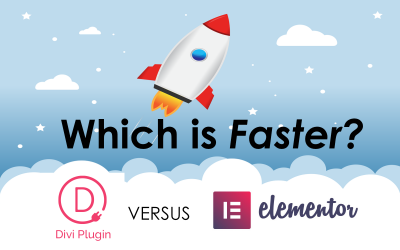


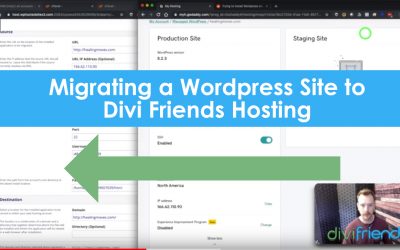

0 Comments